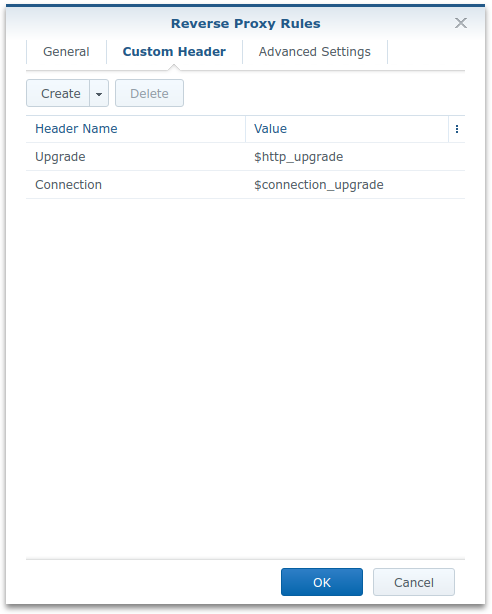General
General
GitLab on a DiskStation
Sometimes, regardless of the possibilities offered by “the cloud”, you want to host important services yourself. For me as a software and DevOp engineer, this applies to my source code. For this reason, I host my GitLab instance myself. Since the GitLab package for DSM provided by Synology is outdated, I will explain here how to install the latest version of GitLab on a DiskStation using Docker.
Read more “GitLab on a DiskStation”