 General
General
blockchains, Blockchains and instances of Blockchains
Blockchains.
Everybody is talking about blockchains. No, they mean Blockchains. Or is it Bitcoin? Where is the difference? Isn’t that all the same?
Read more “blockchains, Blockchains and instances of Blockchains”


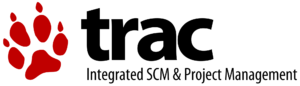 Vielleicht erinnern sich einige noch an
Vielleicht erinnern sich einige noch an  Auf der Suche nach einer Lösung für die Multiprojektfähigkeit, ohne jedesmal einen Administrator bemühen zu müssen, landeten wir dann bei
Auf der Suche nach einer Lösung für die Multiprojektfähigkeit, ohne jedesmal einen Administrator bemühen zu müssen, landeten wir dann bei  I’m not really a JavaScript developer, because I haven’t been commissioned with a JavScript project yet. However, I am very interested in P2P communication. When I came across a news feed about PeerJS, a library for browser-based
I’m not really a JavaScript developer, because I haven’t been commissioned with a JavScript project yet. However, I am very interested in P2P communication. When I came across a news feed about PeerJS, a library for browser-based