 HowTo
HowTo
Websockets for Synology DSM
It’s happened to me several times now that an application I run on my DS 1817+ has problems with websockets. This is because I use the reverse proxy built into DSM, which does not support websockets by default. For this reason, here’s a little tutorial on how to enable Websockets for Synology DSM reverse proxy.
Enable Websockets in DSM Reverse Proxy
Actually, it is extremely easy to enable Websockets for Synology DSM reverse proxy:
- Open Control Panel > Application Portal
- Change to the Reverse Proxy tab
- Select the proxy rule for which you want to enable Websockets and click on Edit
- Change to the Custom Headers tab
- Add two entries in the list:
- Name: “Upgrade”, Value: “$http_upgrade”
- Name: “Connection”, Value: “$connection_upgrade”
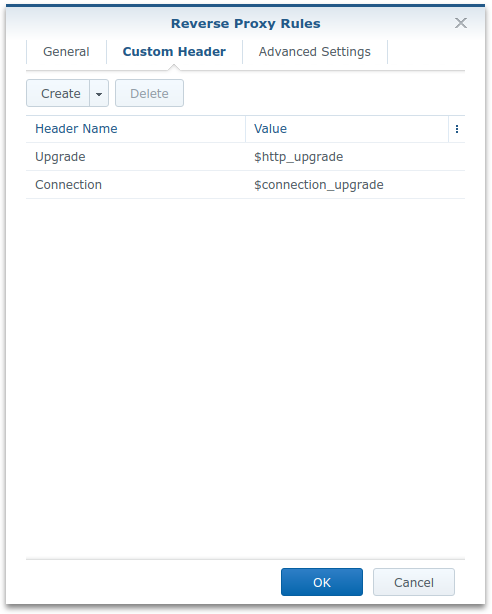
Repeat these steps for every rule where you want to enable Websockets.
In my local setup, I need this for GitLab Mattermost (running within a docker container) and DSM Virtual Machine Manager Console.

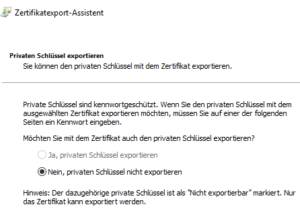
 DigitalOcean Spaces is a new product from
DigitalOcean Spaces is a new product from