
GPG Agent for SSH in Gnome
In How to set up your YubiKey NEO I already mentioned that you can also use your YubiKey as SSH key. In GPG Agent Forwarding I show how to forward your GPG agent to remote machines for decryption/signing. What’s missing is a tutorial on how to make it all work together, how to use your GPG Agent for SSH in Gnome. Read more “GPG Agent for SSH in Gnome”
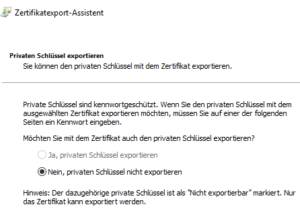
 DigitalOcean Spaces is a new product from
DigitalOcean Spaces is a new product from 
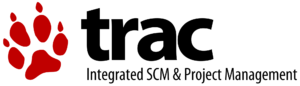 Vielleicht erinnern sich einige noch an
Vielleicht erinnern sich einige noch an  Auf der Suche nach einer Lösung für die Multiprojektfähigkeit, ohne jedesmal einen Administrator bemühen zu müssen, landeten wir dann bei
Auf der Suche nach einer Lösung für die Multiprojektfähigkeit, ohne jedesmal einen Administrator bemühen zu müssen, landeten wir dann bei  Ein Kollege unseres Teams kam dann auf die Idee, mal mit Git herumzuspielen, und – wenn man schon dabei ist – einfach mal GitLab auszuprobieren (“Ich hab’ da mal was gehört…”). Kurzum: Trotz der gerade erst erfolgten Migration auf Redmine waren gerade die kollaborativen Funktionen von GitLab in Kombination mit Git Killer-Features, welche sehr schnell gute Argumente für eine erneute Migration der Projekte auf den Tisch brachten. Recht schnell wurde die Plattform auch außerhalb des Teams und auch über die Abteilung hinweg genutzt. Entsprechend dem aktuellen Funktionsumfang von GitLab richteten wir noch Backup-Prozesse etc. ein, Änderungen am Kern der Software waren aus unserer Sicht nicht notwendig. Alles, was wir brauchten, war eben dabei. So beschränkte sich die Tätigkeit des Teams auf Benutzung (für die Entwicklungs-Projekte, die wir betreuten) sowie das Management (Server-Betrieb, Wartung, Updates, Migrationen und Schulungen) der Plattform.
Ein Kollege unseres Teams kam dann auf die Idee, mal mit Git herumzuspielen, und – wenn man schon dabei ist – einfach mal GitLab auszuprobieren (“Ich hab’ da mal was gehört…”). Kurzum: Trotz der gerade erst erfolgten Migration auf Redmine waren gerade die kollaborativen Funktionen von GitLab in Kombination mit Git Killer-Features, welche sehr schnell gute Argumente für eine erneute Migration der Projekte auf den Tisch brachten. Recht schnell wurde die Plattform auch außerhalb des Teams und auch über die Abteilung hinweg genutzt. Entsprechend dem aktuellen Funktionsumfang von GitLab richteten wir noch Backup-Prozesse etc. ein, Änderungen am Kern der Software waren aus unserer Sicht nicht notwendig. Alles, was wir brauchten, war eben dabei. So beschränkte sich die Tätigkeit des Teams auf Benutzung (für die Entwicklungs-Projekte, die wir betreuten) sowie das Management (Server-Betrieb, Wartung, Updates, Migrationen und Schulungen) der Plattform.